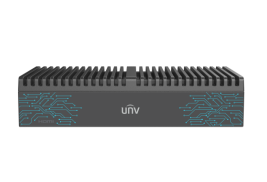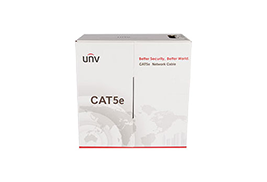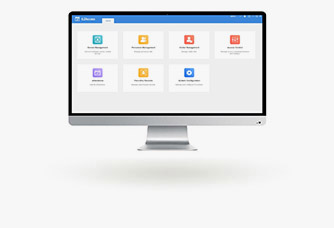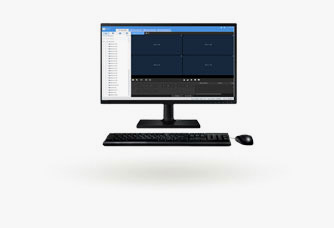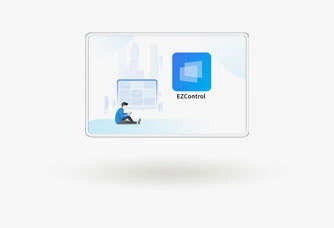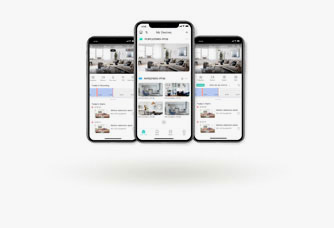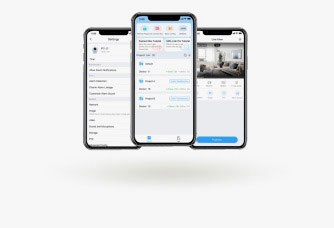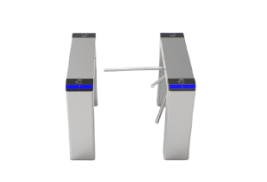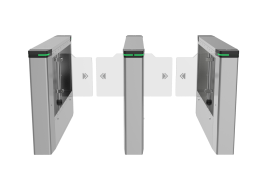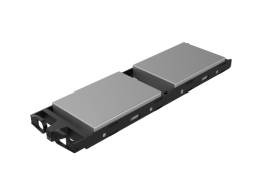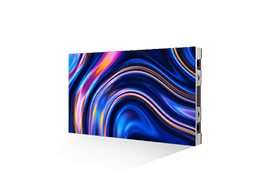Hello, your privacy is important to us. Uniview websites use cookies to store info on your device and create the most secure and effective website . By continuing to use our websites, please accept the cookies could be stored on your device, which outlined our cookie policy and privacy policy .
-

- 中文版
- USA
- 한국어
- Tiếng việt
- Русский
- Polski
- Français
- Turkish
- Español
- Italiano
- 日本語
- العربية
- ไทย
- bahasa Indonesia
- Portuguesa

Products


Network Cameras




Easy Series
Products from the Easy series are the most popular choices for entry-level applications such as residential and small retail stores.

Prime Series
Incredibly, you can always find the ideal product in the Prime range, which has even more advanced features to achieve excellent performance.

Pro Series
The Pro series are born with excellent ultra-smart technology, to deliver superior users experience.
PTZ Cameras





Easy Series
Products from the Easy series are the most popular choices for entry-level applications such as residential and small retail stores.

Prime Series
Prime series PTZ cameras are equipped with LightHunter technology for bright and clear image in the ultra-low environment.

Pro Series
Pro series PTZ cameras are equipped with professional features for vertical market, such as 45x optical zoom, gyroscope, optical defog and so on.

Positioning System
Perfect choice for monitoring large open areas such as border security, harbor, and city monitoring project.
Network Video Recorders




Easy Series
Excellent in input and video storage of several IP cameras. The friendly design of device enclosure and software GUI help operator to achieve a better experience.

Prime Series
Equipped with many practical functions and powerful decoding ability. Fits well with projects, empowers the SMB market.

Pro Series
With large enough capacity, stability and expansibility, Pro Series provides the highest level of performance for vertical market.
Partner


Partner Program




Dealer Partner Program
Uniview Dealer Program provide exclusive intimate services for our dealer partners who mainly
focus on distribution and reselling businesses.

Solution Partner Program
With Uniview Solutions Partner Program, we enable growth and build
relationships while providing a comprehensive solution for clients.

Technology Partner
Technology Partner is the industry leaders that Uniview cooperated with. We support integration with third-party partners to meet users' needs for integration.
 X
X

Products


Products

Digital Video Recorders


Digital Video Recorders

Server Products


Server Products

Solutions

Partner


Partner

 GLOBAL / ENGLISH
GLOBAL / ENGLISH