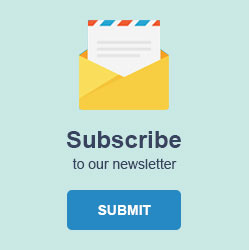Products


PTZ Cameras





Easy Series
Products from the Easy series are the most popular choices for entry-level applications such as residential and small retail stores.

Prime Series
Prime series PTZ cameras are equipped with LightHunter technology for bright and clear image in the ultra-low environment.

Pro Series
Pro series PTZ cameras are equipped with professional features for vertical market, such as 45x optical zoom, gyroscope, optical defog and so on.

Positioning System
Perfect choice for monitoring large open areas such as border security, harbor, and city monitoring project.
Network Video Recorders




Easy Series
Excellent in input and video storage of several IP cameras. The friendly design of device enclosure and software GUI help operator to achieve a better experience.

Prime Series
Equipped with many practical functions and powerful decoding ability. Fits well with projects, empowers the SMB market.

Pro Series
With large enough capacity, stability and expansibility, Pro Series provides the highest level of performance for vertical market.
Video Intercoms



_1013747_651995_0.png)

Indoor Stations
7-inch indoor station available with both concealed and open wire installation options.

Door Stations
Designed for apartments and villas, offering secure and reliable door station solutions.

Video Intercom Kits
Complete video intercom kits with options for PoE switch or power supply.
_1013747_651995_0.png)
Doorbell
Partner


Partner Program



Dealer Partner Program
Uniview Dealer Program provide exclusive intimate services for our dealer partners who mainly
focus on distribution and reselling businesses.

Technology Partner
Technology Partner is the industry leaders that Uniview cooperated with. We support integration
with third-party partners to meet users' needs for integration.
 X
X

Products


Products

Network Cameras


Network Cameras

Digital Video Recorders


Digital Video Recorders

Edge Intelligence


Edge Intelligence

Solutions

Support

Partner


Partner

 GLOBAL / ENGLISH
GLOBAL / ENGLISH






















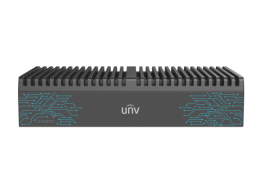

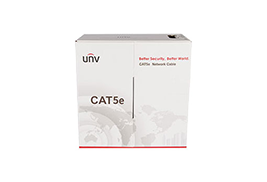











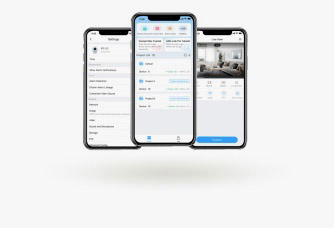


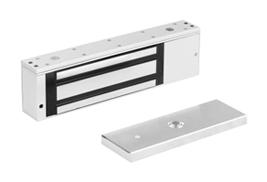
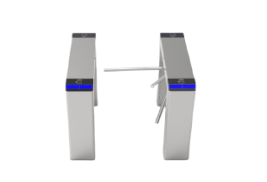
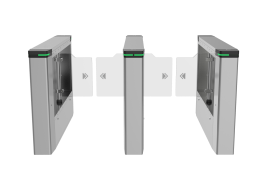

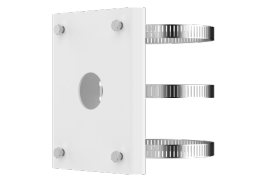



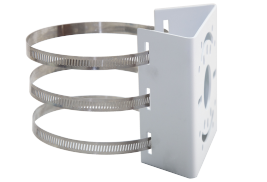




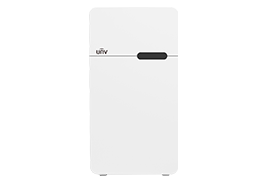






















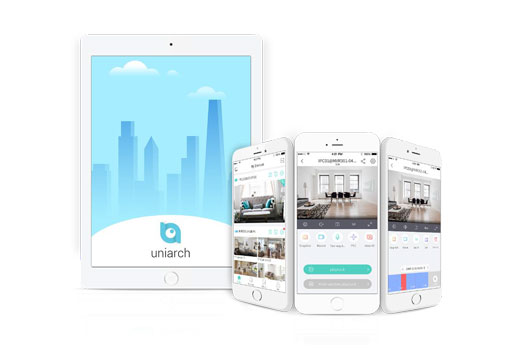
 Add a device by QR code scanning.
Add a device by QR code scanning.