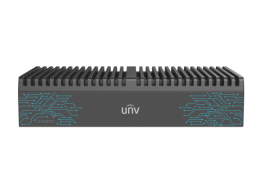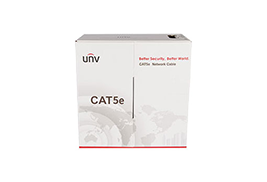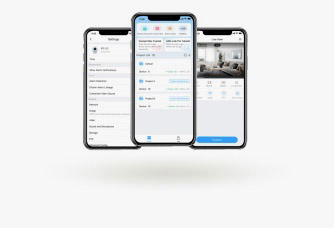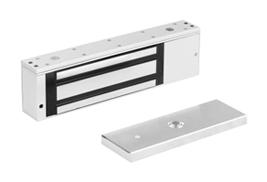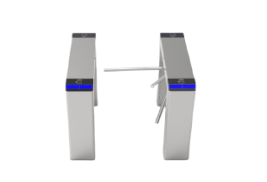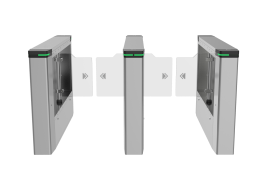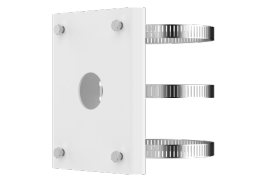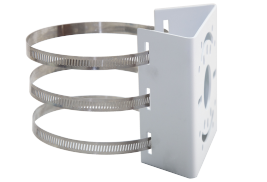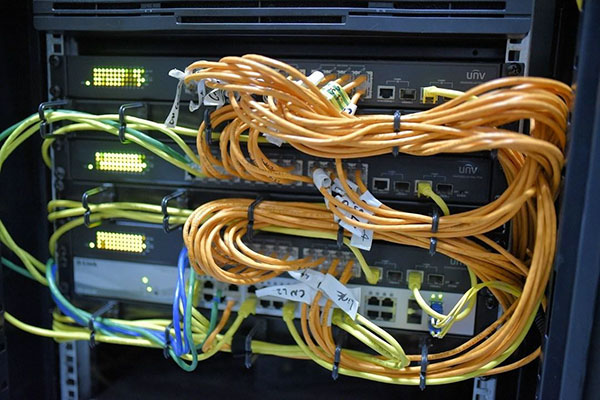Security Electronics & Networks Magazine
by John Adams/ May 20, 2019, 1:45pm AEST
https://securityelectronicsandnetworks.com/articles/2019/05/20/case-study-eon-apartments-installs-uniview/

Andrew Stefas (left), David Payne and Stan.
A Uniview video surveillance solution comprising 180 cameras, workstations and management software has been installed by integrator Electrical & Fire Services through 6 Sydney apartment buildings managed by EON Apartments.
WHEN you think of integrated security solutions, apartment buildings aren’t the first applications that spring to mind. Yet on larger and more high-rise residential sites – especially those that include multiple buildings and after-hours security teams – there’s far more going on than meets the eye. That’s certainly the case at EON Apartments at Zetland in Sydney, where Electrical & Fire Services, with support from Uniview distributor CRK, has installed an integrated CCTV system that covers 6 buildings, with each building connected to a central location by fibre links for recording and monitoring by on-site security teams.
In an application like this one, the operational brief is more diffuse than it might be for sites looking to detect and observe intrusion after hours. The system needs to provide safety and security as a valued service to residents every moment of the day and night, to keep an eye on people and vehicles on the site, and to ensure that EON’s guidelines and the over-arching strata laws are upheld.

To that end, EON’s CCTV solution covers all public areas of Eon Apartments – including entries, foyers, lifts and lobbies on each level, with coverage extending to corridors that lead to the 344 apartments spread across 6 buildings. Also covered are carpark entries and carparks, as well areas around gyms and swimming pools.
“The system is about having visibility anywhere we might need it across our site,” explains Andrew Stefas, building manager, EON Apartments. “Our upgraded CCTV system allows us to follow incidents in real time after hours and to investigate events – it might be a break-in of a car in the visitor car spaces, an attempt to gain access by a non-resident, or the cause of damage to common property that can discovered after it has occurred.
“There’s an efficiency side of the system, too. We have a security team on site after hours and the cameras mean they can watch the entire site from a single location. We’ve had attempted break-ins but there are more mundane things we monitor such as people not picking up after dogs, or people dumping rubbish on the street or undertaking unauthorised renovations.”

“We also use the cameras to manage the visitor car spaces – some visitors will leave their cars in the carpark for extended periods – we use the system to find out whose visitors they are,” Stefas explains. “We can also see if someone bumps into another vehicle or common property in the carpark, check which apartment they live in and raise the issue with them.
“In saying all this, there are not many incidents – it’s very quiet generally – it comes down to random things that people do – the renovations, the dumping. Recently I found a roll of carpet out on the street and using the system quickly traced the carpet back to the apartment it had been removed from – the residents were replacing their carpet with floorboards and had not gone through the process of strata approval.”
Planning the System
Like every upgrade, there was an operational point for EON Apartments management – it was all about ensuring the new system could deliver performance the old system had never managed to deliver.
“We originally had an analogue camera on every level facing the lifts, but this limited our angle of view,” explains Stefas. “The plan was to install new cameras in the lifts and move the cameras on each level to a different location. We wanted to get a wide view on every level that included the hallways leading to apartments and outside the lifts so our on-site security officers could provide better security after hours and so management had more detail when investigating incidents.”
Other key elements of the design included coverage of entrances and carparks – across 6 buildings these requirements are considerable. There are 11 entrances across the 6 buildings with building is separated in half. The 6 buildings cover considerable area – all the way from Victoria Park Parade down to Joynton Avenue and later while walking around the local streets taking photos, I get a stronger sense of just what a huge site this is.

Uniview hemispheric camera in the carpark.
Next, we sit down at the workstation in the foyer – I notice the angles of view are exceptionally wide – absolutely nothing is being left out here. These cameras are all 4 and 6MP – that’s gobs of resolution for depths of field as shallow as those found in many of these scenes and the big resolution takes recognition all the way out to the edges of scenes. Each level has 5 apartments – 3 off the hall and one on either side of the lift lobby with one 2.7mm camera covering them all.
“If you have a look at the workstation here you can see the way the system is laid out,” Stefas says. “We’ve moved the cameras back so we can see the entry to the lift, we can see the lift lobby on each level and look down the hallway and see where people are going. We can also see the waste rooms over here so we can see if people are dumping things they should not be dumping, as well as which apartment it came from. And you can see here in these carpark locations we are using 180-degree hemispheric cameras, so we miss nothing at all from a minimum number of camera points.”

The core of the system is installed in a cabinet incorporating server and recorder – it’s a tidy space – everything is compact as befits a system of this size. The cabling comes into this location from the local cameras.
“As you can see, we used a Uniview Poe switch to support the cameras and a D-Link to bring fibre from the remote nodes into this room,” says Payne. “Fortunately, when the buildings were constructed, they were linked by fibre and we’ve used a spare fibre for the CCTV system – it’s great for keeping the system isolated. We also have a camera in this network room so we can see who came in and what they did.
“There’s plenty of room in this rack – there are some spare units in the rack that will be removed, we will move the recorder down a bit to make room for a UPS at the bottom. We had the old and the new running together at the start of the process, but the old stuff is now redundant.
“The system topology in this building is that the workstations and video wall operate as one port with another port handling the switches and cameras, they don’t even hit layer 2 of the D-Link – there’s load balancing applied. The topology is something we will have to bear in mind when we look to apply the remote app.”
The Installation
David Payne, national support engineer, CCTV, at C.R. Kennedy worked closely with Stan and the team from integrator, Electrical & Fire Services. The system topology is based around servers and a switch in a central location with local cameras cabled to a network room and fibre runs from the remote sites coming into the cabinet in the network room and accessible via workstations in the lobby of the building.
“The cameras are managed by UNV 5.6 on a workstation rather than an NVR – there were client PCs here that were sufficient to handle the job, so we used those,” explains Payne. “We have individual servers in each block and each block is isolated from the others and linked by fibre. The original specification called for 160 cameras but as Stan and the installation team went along, we realised more cameras were needed to provide improved coverage of entryways.”

“Across the 6 buildings we have 180 cameras – 80 per cent are fixed lens. Along with the wide angle 2.7mm cameras we also use hemispherics in locations we need the extra wide coverage. With the UNV 180-degree cameras we can cover 3 entries with a single camera. It would have been nice to get 4K cameras in some of the external locations for the extra resolution and depth of field, but it really wasn’t necessary in most parts of this application.”
According to Payne, the sites are sufficiently lit, and the cameras are sufficiently capable, that there’s no need for additional lighting.
“The environment has enough light so that the cameras never go into black and white – we have enough light,” he says. “As a result, we’ve held the cameras in colour. We tweaked settings to ensure we were not getting too much motion blur from a low shutter speeds – we’ve found a balance that works for these applications. As well as having strong low light performance, the UNV cameras we are using handle backlight well, too – that’s important with these glass foyers. In the car park the cameras will go into monochrome when the lights go out but I have the threshold is set to hold colour as low as possible so we can identify colour. The cameras have integrated IR but it’s not needed.”
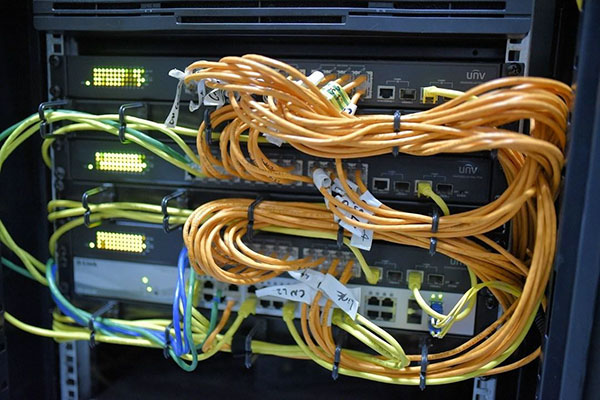
While the system is currently managed from a central location, Payne says there are plans to add remote mobile management.
“We plan to have a mobile app which would allow management and security officers to view the system from wherever they are,” he explains. “We are going to use one of our TPG broadband connections to manage that part of our requirement – that’s the next step planned.”
A key aspect of the system is its ability to support investigation of incidents after the event and EON’s cameras are recording in H.264 at 20 frames per second for 30 days to facilitate this. Although in a residential application like this there are quiet periods at night and during the day, Payne says the site is sufficiently busy that full-time recording is warranted.
“Coming from a casino background I favour recording all the time,” he explains. “It means we know nothing moved during that time because we have recorded during time – there are no questions or doubts about it. In the future we will adjust recording to H.265 but not until all the recorders are saturated but we will keep recording at 20 frames per second rather than using recording on motion.”
The workstation uses 64-bit UNV EZStation 3.1 (3.22 is coming up) to manage the system and the installation team replaced all the existing monitors with UNV monitors, which are rated for 24-hour operation.
Challenges of the Installation
According to Stan of Accept Electrical & Fire, the installation was in most ways straightforward with many of the cameras installed where the old cameras are installed, which made the install easier. but there were some aspects that required creativity.
“There were some quirks to the existing cabling because of the locations of the cameras and in some instances, we needed to add routers close to camera locations,” he explains. “We also used split pairs in a number of locations so we could support 2 cameras on a single cat-5 cable run using only pairs. Other than that, it was straightforward. We are about 70 per cent of the way through the job – it takes about 4 weeks to upgrade each block including re-cabling – in this site there are risers and cable trays in suspended ceilings on this site so that makes it easier.”

Payne agrees the split cabling was an interesting fix.
“That was something different about the site,” he says. “Because the UNV cameras only need 2 pairs we were able to install 2 cameras on a single Cat-5 cable, which was good because it would have been a fiddle to re-cable to these locations. We simply used one pair at the first camera and then selected a second unused pair in the same cable at the second camera. It’s always impossible to tell whether this will work when you start out on an installation, but it did work. Obviously, it was a cheeky fix with no guarantees. Another challenge was a cable run that was unreliable and delivered a noisy picture. In that case we went with replacement. The old installation also had many Cat-5 taped and twisted joints for video which had to be replaced with proper RJ connections”
According to Payne, another consideration was getting the colour identification right was something we worked on – colour temperature changes throughout the site at different times.
“This block was done first and has the most cameras and something we discovered early on was that there were going to be challenges working out where each camera was after it was installed – each level looks more or less identical,” he explains.
“The team would take the cameras out of the box and install them and each view on 6? floors was the same – the installers wrote on the side of the box where each camera was installed and I was able to match the camera ID with the location details written on the box – it’s a small thing but it really helped during commissioning – I searched the serial numbers and then added the location to the camera details. In other applications there’s a need to put location details within the view of every camera.
Conclusion
EON Apartments is an interesting site – it’s geographically large, has greater coverage and functionality that you’d expect, and the operational requirements are sharp enough that further integration and the potential for integrating analytics might be considerations in the future.
“EON has no plans for analytics but there are advantages from a management point of view,” Stan says. “For instance, it would be possible for a security officer to search recordings across the site for the clips showing a person wearing a colour, or even search for a face. There are times this would make managing the system much more efficient – it’s a large site and tracking movements across it is not easy. There are times you are guessing where a person went when they leave a camera view. Analytics could also alert security officers that a certain person or a car arrived at the site.”
According to Payne LPR is on the cards as a future upgrade but he says integration to access control is less important.
“We are planning to trial an LPR camera at the site,” he explains. “LPR capability would allow easier operation of vehicle access and it would also allow management to keep track of vehicle movements – especially visitor cars. When it comes to access control events, given we record on all cameras all the time, it’s not so vital. An integration like that would be about associating events and video but we can find an access event and then search for video using UNV EZStation very quickly.”
Integrator Stan says he’s been impressed with the UNV product, as well as with CRK as a partner.
“It’s been very good,” Stan says. “Obviously David knows his product very well and his support has made the installation and commissioning easier from our point of view.”
Most importantly, Stefas is also pleased with the results of the upgrade.
“Before with the analogue cameras the images were low resolution – they were fuzzy – we could not recognise people, or even see which block people went to, or the floor number a person got out at,” he says. “Nor could the old system deliver high resolution identification of movements on each level – this new UNV system can and it makes a huge difference. We needed site-wide coverage for management and the security team, and this solution delivers it.”




















_1013747_651995_0.png)



_1013747_651995_0.png)






 X
X


















 GLOBAL / ENGLISH
GLOBAL / ENGLISH