Pro Series
Ultra-smart, ultra-high resolution. Suitable to enterprise and project.







 X
X





















 GLOBAL / ENGLISH
GLOBAL / ENGLISH

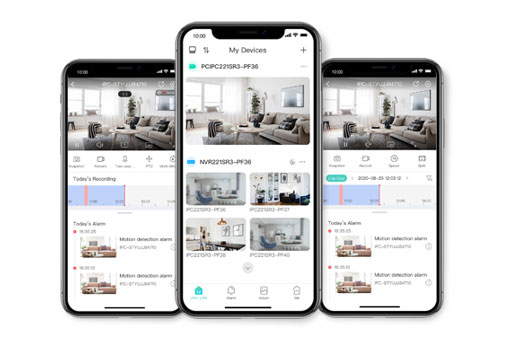
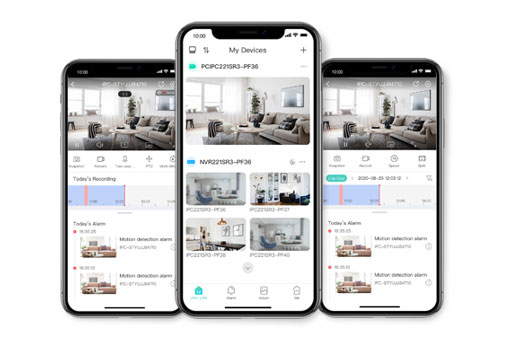


 Add devices: Supports quick adding by QR code scanning and allows adding devices without signup for a cloud account.
Add devices: Supports quick adding by QR code scanning and allows adding devices without signup for a cloud account.
 Allows multiple users to view the same video contents simultaneously through device sharing or by logging in to the same account from multiple clients.
Allows multiple users to view the same video contents simultaneously through device sharing or by logging in to the same account from multiple clients.
 Rich features:
Rich features:
Live view: Multi-window display, PTZ control, preset patrol, image settings, two-way audio, video quality adjustment, snapshot, local recording, corridor mode, and swipe left/right to switch live video of the previous/next camera.
Playback: Recording search, synchronous playback, split search, playback speeds, playback of recordings saved on an SD card.
Alarm: User can receive real-time alarms and view alarm-related recordings.
Device configuration: User can configure time, image, video, audio, OSD, PTZ, motion detection, human body detection, audio detection, automatic tracking, smart intrusion prevention, disarming, custom alarm sound, recording schedule, etc.
Device management: User can share devices, cancel sharing, transfer devices, and recharge data for 4G devices.
Cloud account management: Allows user to sign up using mobile phone number/email address, edit account information, retrieve password, and cancel account.
File management: Allows user to sort files by device/time/type (image/video), export to album, and share through third-party applications.
Device maintenance: User can upgrade device by cloud, export diagnostic information, and test network speed.
| Function | Description |
| Device management | |
| Device management | Max. 100 devices. |
| Supports IPC, NVR, and video doorbell (overseas only). | |
| User can add a device by scanning QR code or inputting register code. | |
| User can add devices without signup for a cloud account. | |
| User can sort devices. | |
| User can edit and delete devices. | |
| User can share and transfer devices. | |
| User can upgrade devices/channels by cloud, export diagnostic information, and test network speed. | |
| Live view | |
| Play control | 1/4/6/9/12/16 window layout. |
| Multi-screen display. | |
| Allows user to swipe left/right to switch video of the previous/next camera. | |
| Multiple image quality options: HD/SD/Smooth (main/sub/third stream). | |
| Image settings (brightness, saturation, contrast, sharpness, noise reduction, image rotation) | |
| Digital zoom. | |
| Play/pause video in the selected window. | |
| Supports viewing recordings in the selected window. | |
| Snapshots and videos can be saved to the mobile phone and can be viewed by one tap of the button. | |
| PTZ control | 8 directions. |
| Focus, zoom. | |
| Allows user to add presets and set patrol. Note: Actual functionality may vary depending on device capability. Only IPCs directly added to the app support preset and patrol. | |
| Two-way audio | Two-way audio with an IPC (including the directly connected IPC and the NVR-connected IPC). Allows user to adjust microphone input. Note: Actual functionality may vary depending on device capability. |
| Recording & playback | |
| Recording search | Supports recording search by device, alarm type, and time. |
| Shows search results on the calendar. | |
| Allows user to adjust the video start time. | |
| Allows user to switch image quality. | |
| User can drag the timeline to search video, pinch on the timeline to zoom in or out (5/10/30/60 minute scales). | |
| Recording playback | Up to 4-ch synchronous playback. |
| Allows user to narrow down the search and quickly find the interesting content by splitting a video into 4 or 9 segments. | |
| Can play recordings saved on an SD card. | |
| Supports digital zoom. | |
| Snapshots and videos can be saved to the mobile phone and can be viewed by one tap of the button. | |
| 1/4x, 1/2x, 1x, 2x, 4x playback speeds. Note: IPCs that are directly added to the app only support 1x, 2x, 4x. | |
| User can close/resume multiple videos at a time. | |
| Cloud account management | |
| Signup/login | Supports signup with email address (overseas) or mobile phone number (China, and certain countries/regions outside China). |
| Allows user to log in with username/email address (overseas) or username/mobile phone number (China, and certain countries/regions outside China). | |
| Remembers the accounts that user has successfully logged in to. | |
| Allows user to change the password and personal information. | |
| Allows user to change the mobile phone number or email address used for signup. | |
| Allows user to cancel accounts. | |
| Sharing | |
| Sharing configuration | User can share devices and channels. |
| User can set a period and permissions for the sharing. | |
| Sharing list | User can view and search current sharing records. |
| User can edit sharing settings and cancel sharing. | |
| Alarm message | |
| Alarm list | User can view alarm related live video, recorded video and images (actual functionality may vary depending on alarm type). |
| User can sort alarm messages by device/alarm type/time. | |
| Supports pushing alarms of cloud devices in real time. | |
| Device configuration | |
| Remote configuration | User can configure time, image, video, audio, OSD, PTZ. |
| User can configure motion detection, human body detection, audio detection, automatic tracking, intrusion detection, cross line detection, enter area detection, and leave area detection. | |
| User can configure disarming and customize alarm sound. | |
| User can configure recording schedule, storage policy, SD card. | |
| Note: Actual functionality may vary depending on device capability. | |
| File management | |
| File list | Files can be sorted by device/time/type (image/video). |
| Allows user to delete files. | |
| Allows user to export files to the mobile phone. | |
| Allows user to share files through third-party apps. | |
| Supports batch operation. | |
| General settings | |
| Push notification setting | Supports going to system notification settings and notification push settings (Android only). |
| Do Not Disturb | When enabled, the mobile phone does not make vibration or audio alert when new alarms arrive (iOS only). |
| PTZ rotation speed | 1-9 speed levels (slow to fast). Default: 6. |
| Alarm & playback time zone configuration | Can display alarm and playback as per the time zone of the device or the mobile phone. |
| Auto pause video | Automatically pauses video if there's no user action for a certain length of time. |
| Auto discover new devices | Automatically discovers new devices on the LAN. |
| Auto filter offline channels | Offline channels will not be displayed on the live view screen when enabled. |
| Optimize video fluency | Videos will be smoother when enabled. |
| Data usage | Cellular/Wi-Fi data usage statistics. |
| Tools | |
| Security code of device | Can generate a security code after user scans the QR code or inputs the device’s serial number. |
| Others | |
| Version upgrade | Automatically checks for update. |
| Help | Tutorial video. |
| FAQ | |
| Links to device documentation. | |
| Email addresses for customer service. | |
| User experience program. | |
| Languages | Multiple languages. |
| Installation environment | |
| Operating system | Supports iOS (10.0 or later) and Android (7.0 or later). |
| Compatibility | Compatible with iOS and Android phones. |
























